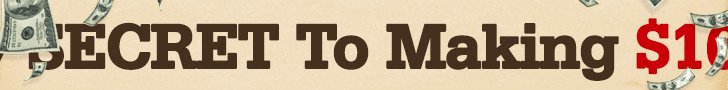How To Use Pinterest For Beginners – Features Crash Course
Table of Contents
Getting Started with Pinterest: The Basics
Getting started with Pinterest is easy and fun. Create an account on the Pinterest website or download the app. Then, you can begin to pin images and videos that interest you.
You can use Pinterest to search for items, save ideas, follow other users’ boards, and connect with friends. Creating a profile page is important so people can find you when searching for your name or interests.

Once your profile is set up, start searching and saving pins to your boards. You can also like pins from others and leave comments on their posts. Have fun exploring all that Pinterest has to offer!
How To Create A Pinterest Profile
Creating a Pinterest profile is easy and can be done in a few simple steps. First, you’ll need to create a personal or business account on Pinterest. After completing the account, you can customize your profile with a keyword-rich bio and profile photo to make it easier for others to find. You can also create boards that are relevant to your interests or business goals.
Additionally, if you’re creating a business profile, consider using analytics to track the performance of pins and boards. Once your profile has been created, you can start pinning images, videos, blog posts, and other content that interests you or would benefit your business’s goals. These simple steps give you everything for an influential Pinterest account!
How To Use Pinterest In a Few Steps
Pinterest is a great platform to find inspiration, ideas, and resources. It’s easy to use and can help you reach new audiences. Here are four steps to get started with Pinterest:
1. Sign up for a personal or business account. A business account is best if you’re using it for your business.
2. Start pinning by using keywords in the search engine to find relevant content you can share with your followers (pinners).
3. Create boards on Pinterest related to your niche so that followers can easily find the content they need when they visit your profile.
4. Use the home feed to discover new ideas and content from other pinners who are sharing interesting things related to your interests or business.
With these four steps, you’ll be well on your way to becoming a successful pinner and getting the most out of Pinterest for beginners and experts alike!
Enable Rich Pins on
Rich Pins are a great way to make your pins more engaging and informative. Rich Pins provide users with extra information about the pin’s content, such as product details, recipes, article summaries, or location information.
By enabling Rich Pins on your account, you can help people get more from your pins. With Rich Pins, you can easily highlight the most important details of a pin with larger font sizes and bolder text. As a result, users can quickly get the key takeaways from your pin without clicking through to the original source.
Additionally, when users repin one of your Rich Pins, they’ll be able to keep the additional information and context intact, which makes it easier for them to share with their followers. Enabling Rich Pins is easy: add a unique markup code to your website, then validate it with Pinterest. Once validated, all new pins that link back to that website will automatically become Rich Pins.
Pinterest Marketing Tips
If you want to make the most of Pinterest marketing, there are a few key tips.
-First, create eye-catching pins that stand out on the home feed and are easy to find in visual search engines such as Pinterest.
-Use keywords and hashtags related to your product or service to help with SEO.
-Set up a Pinterest account and profile and ensure the profile is filled out correctly with relevant information.
-Utilize rich pins, which are more interactive than regular pins, by adding extra features like pricing or availability.
-Post regularly and strategically so users can build an interest in your brand over time.
-Leverage analytics tools to monitor engagement on your pins and adjust accordingly for what works best for your business.
-Promote your boards on other social media platforms such as Facebook or Instagram.
Finally, take advantage of Pinterest’s search engine by using relevant keywords for each board and pin created.
By following these tips, you will be well on your way to successful Pinterest marketing.
How to Use Pinterest for Marketing
Pinterest is a great platform to use for marketing your business. To start, you must create a Pinterest account and convert it into a business account.
Once that is set up, you can start pinning visual content related to your business on the social network. When posting content, include relevant keywords so that Pinterest users can easily find it. Additionally, you can create multiple boards on your Pinterest profile specific to different topics related to your business to help organize content and make it easier for users to find what they’re looking for.
Furthermore, with a business account, you can access Pinterest analytics which will allow you to track the progress of your Pinterest marketing strategy, such as how many people have pinned or repinned posts related to your brand. With all these tools at your disposal, you can effectively leverage the power of Pinterest to market your products and services.
Are You Looking To Get Up To Speed On Using Pinterest?
If so, our Learn to Use Pinterest in About One Hour Course is the perfect resource for you! This course is designed to teach users the basics of using Pinterest in less than an hour so that you can quickly start adding images, boards, and repins to your account.
The course introduces users to the platform’s various features, including a walkthrough of the home page and main sections of the site. We also cover creating a new profile, how to find and join boards, as well as how to add images, videos, and other content.
Set up Your Account Like a Pro
We then dive into how to find images to add to your boards and how to share pins with your friends. Next, we cover creating your own boards and how to browse existing ones. We also overview how to use an editing tool to make your pins stand out.
The course finishes with a look at basic analytics and other features so that you can track the performance of your pins and see how your efforts are paying off.
We also provide our users with technical support, so any questions or issues you may have can easily be resolved.
You can sign up for the course today and get started on the path to mastering Pinterest in less than an hour.
Whether you’re a pro or a beginner, you’ll find all the guidance and resources you need to make the most of this powerful platform.
The course is one hour+, presented in video format. Plus, you’ll receive a set of actionable resources that you can use to kickstart your online business. 45 Pinterest Templates to help you gain more viewers on Pinterest
Learning Pinterest Can Be Difficult
There is a learning curve with Pinterest, and there’s no doubt about that. It can take months to years to learn it all on your own.
The reason for this is that the site can be pretty complex. Therefore, you need to learn how to use the site and what the users expect from you.
Every social media site is different, and you have to approach them as such.
No one size fits all approach works, and trying to do so will cause you to fail.
Enroll Today and Get These Bonuses
- Bonus 1: Access to a Bonus Course – Digital Product Power (10 Video Modules)
- Bonus 2: FREE Access to a Marketing Platform to Build Your Funnels, Blog & Email List
- Bonus 3: Affiliate Marketing Emails Templates to Help You Build Your Autoresponder (200+days)
- Bonus 4: Bamf Bible (pdf) – 30+ Case Studies of The Best Growth Hacks for Your Online Business
- Bonus 5: The Butterfly Marketing Strategy (pdf) – How to Achieve a Viral Marketing
- Bonus 6: Email Marketing Newbie to Professional (pdf)
- Bonus 7: 45 Pinterest Templates to help you gain more viewers on Pinterest
Pinterest is a great tool to help you get your creative juices flowing and find incredible ideas.
Its beautiful design and practical features can be a great addition to any content marketing strategy. But with so many of us unfamiliar with the platform, it can be pretty intimidating to take the first step.
If you’ve been looking for an easier way to use Pinterest and jumpstart your content marketing efforts, this is for you: The “Learn to Use Pinterest In About One Hour” Course is here to help!
This fantastic course was designed to help your business on Pinterest.
It’s perfect for beginners and advanced users alike and can be completed in about an hour. It’s packed with information on everything from setting up an account and creating brand boards, to best Pinterest practices and tips on generating more traffic.
In more depth, this course covers:
• An introduction to Pinterest
• How to set up a Pinterest account
• How to create boards and pins
• The power of hashtags
• The importance of keywords
• Tips and tricks for finding the best pins
• How to design pins that stand out
• Pinterest analytics and what they mean
• Tips on growing traffic with Pinterest
Access here the first lesson for free. It’s everything you need to start your Pinterest journey in a quick, organized way.
40 HD Step By Step Over the Shoulder Instructional Tutorial Mp4 Videos
Take the leap and sign up for the “Learn to Use Pinterest in About One Hour” course today!
With this course, you’ll be well on your way to mastering Pinterest and jumpstarting your content marketing efforts.
So take the time to watch the first free lesson of the course and start your journey with Pinterest today!”
- Build A Side Hustle With Only $25 To Generate Extra Cash
- How To Create Sales Funnel – The HBA Funnel Strategy Basics
- Save More, Live Better: SaveClub
- Why SaveClub Could Be the Most Powerful Savings + Affiliate Platform in 2025
- How Save Club Paid Over $8,000 in Two Weeks